DigitalRamen ThemePark Tutorial
Thursday, 11 October 2007
Page 6 of 12
Chapter 3 - Getting AcquaintedPart 1 - terminologyTo prevent confusion, I'm going to be using specific names to describe different types of objects.
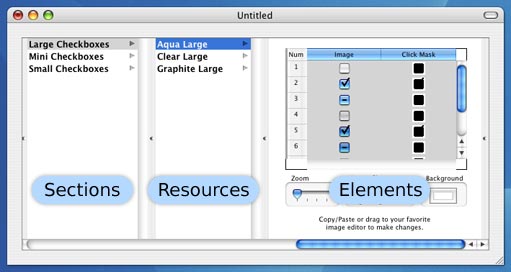
There are also a few terms that ThemePark uses to describe specific types of elements. They are:
Certain actions, such as navigating menus, will be described as simply as possible. Instead of saying, "Select the Format menu, move the mouse to Font, then Kern, and then select Tighten", I will say, "Format menu > Font > Kern > Tighten." 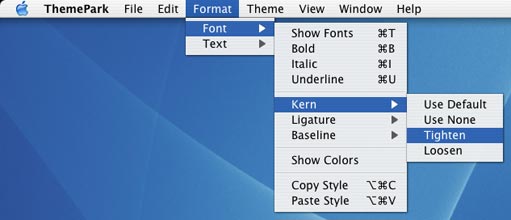
Describing a specific section or resources to select in ThemePark's vertical pane interface will use a similar method. For example, to change the Spelling Dot, I would say "Theme > Variant > Elements > Spelling Dot." 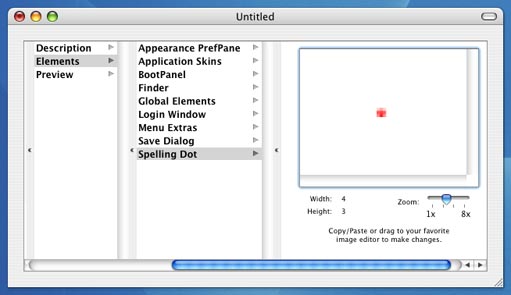
|
Search |
© 2005 — All Rights Reserved
Site credits >
